If you are unable to see Config and CLI tabs in Cisco Packet Tracer for all of your devices, then you need to know that, there is an option to hide/unhide configuration or CLI tabs for all the devices in Packet tracer. And to get these two tabs back you need to go to the menu options as below
Click Options > Preference > Show/Hide
and uncheck all options those are hiding the required tabs.
Check below snapshot for sample
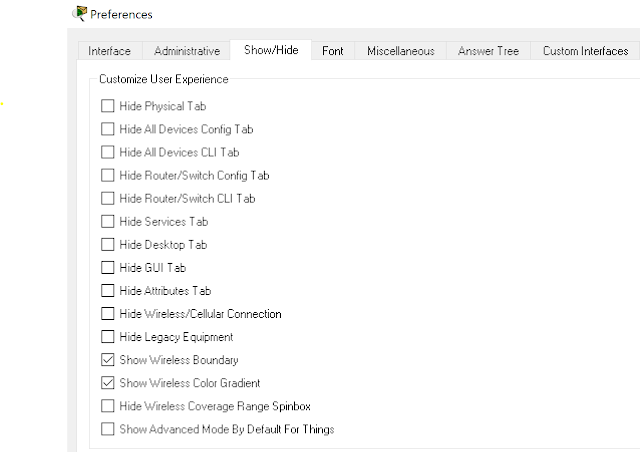
Comments
Post a Comment